|
In this example, you will create a simple site that publishes a Microsoft Excel spreadsheet.
1. Open Excel and create a spreadsheet that looks like this. Save it as Employee.xls.
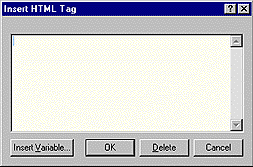
NetObjects Fusion uses the first row or column headings as the names of your data fields, in this example, Last Name, First Name, Title, and Phone.
2. Choose New Site… from NetObjects Fusion's File menu.
3. Type this name for your site: Employee Directory, and then click OK.
4. In Site view, rename the Home page to Employees.
5. Double-click the Employees page to navigate to Page view.
6. Select the Data List tool and then click the New External Data Source
secondary tool.

7. Draw a rectangle with the New External Data Source secondary tool.
The Data Source Type dialog appears.
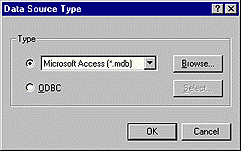
8. Select the Microsoft Excel (*.xls)version from the ISAM list (the first list
box in the Type group box). Microsoft Excel 5-7 is current with Office 95.
9. Click Browse and select Employee.xls.
The Select dialog appears.
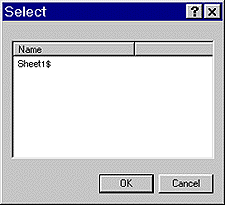
10. Click Sheet1 and then click OK. This dialog box lists all the sheets in your
XLS file if you have multiple spreadsheets.
11. Click OK.
The Data Publishing dialog appears with Sheet1 selected as the data
object.
|