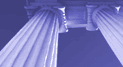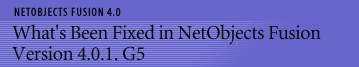|

CRASHERS
1. When I use Lotus Domino and NetObjects Fusion Connector 1.0 or 1.1 components with NetObjects Fusion 4.0, my migrated site crashes.
Solution S1498
If you have a site file containing any of the Lotus Domino and NetObjects Fusion connector (DFC) 1.x components, opening this site in NetObjects Fusion 4.0 results in a crash when you view the page containing the components.
2. When I undo the creation of a data field inside a text box, NetObjects Fusion crashes
Solution S1542
If you create a data field inside of a text box on a stacked page, and then select the Undo option, NetObjects Fusion crashes.
3. When I do not install NetObjects Fusion components, NetObjects Fusion returns an error and can crash when opening a component-enabled site
Solution S1498
If you have a site or a template that contains components embedded in text boxes or table cells, you must open the site or template with NetObjects Fusion components installed on your computer. If your installation of NetObjects Fusion does not have those components installed, NetObjects Fusion returns the error “Damaged objects have been found and deleted” when you open or import this site or template. NetObjects Fusion will also crash if you mouse over the location (blue insertion icon) where the components were embedded in the text box or table cell. When transferring files or templates to other machines, you must have all components used in that site or template installed on the destination machine.
4. When I select a start value for a bulleted paragraph before assigning the bullet formatting, NetObjects Fusion crashes.
Solution: S1604
When you create a paragraph with bullets, NetObjects Fusion will crash if you select a start value before you select the bullet formatting. On Windows 95 or 98, it will crash immediately upon committing the start value. On Windows NT, you can continue to work and select a numbered bulleted list, but the initial value will not be displayed; if you try to leave Page view, NetObjects Fusion will crash.
5. NetObjects Fusion crashes when I try to unlink a rollovercomponent inside a frame; I also get an error when previewing.
Solution S1606
When you set a rollover component to link from a frame, and that page is previewed, it returns an error reporting that the page cannot be found. If you try to unlink that link after the unsuccessful preview, NetObjects Fusion will crash. When a rollover component has been set to link from a frame, and that page is previewed, it returns an error reporting that the page cannot be found. If you try to unlink that link after the unsuccessful preview, NetObjects Fusion crashes.


ASSETS
1. Pointer icon indicates that files can be dragged and dropped from the Explorer into Assets view, but they cannot.
Solution: S1507
When you try to drag and drop a file from Windows Explorer into the Assets view, the pointer indicates that this can be done. However, this functionality is not supported in NetObjects Fusion for Windows. To add a file to the assets list, go to the Assets view and choose the New button on the blue control bar, or select New File Asset from the Assets menu.


COMPONENTS
1. With some components, I can't get accented characters to show correctly in text display areas.
Solution S1539, S1541
Certain components, including SiteMapper and TickerTape, do not allow accented characters in their text display areas. Any accented characters you enter are displayed as the question mark (?) character instead.
2. I cannot copy and paste The Screen Door Component.
Solution S1255
If you copy and paste the Screen Door component, NetObjects Fusion returns the error “Only one Screen Door is allowed per page,” even if you have pasted the component on a different page. To place a Screen Door component on another page, you must use the Screen Door component tool on the NetObjects Fusion Component toolbar.
3. The Sitemapper component does not function when ‘ or " characters are used in page names
Solution S1607
When you use apostrophes (') or quote marks (") in page names, SiteMapper will not function in the published site. The browser will return a JavaScript error and the component will fail to run.


DATABASES
1. Any number longer than 9 digits in an Excel spreadsheet is converted to a garbage number when using external data objects.
Solution S1212
If you have an Excel spreadsheet that contains numbers of nine or more digits, the numbers will be changed to garbage numbers if they are imported into NetObjects Fusion using the external data objects tool. For example, the number 123456789 is converted to -53922229.88. This field type will also be reported incorrectly as “Money.”


IMAGES AND STYLES
1. Changes made to style attributes do not always show immediately in Page view.
Solution: S1248
If you change SiteStyle attributes, such as the text color in a button or banner, these changes do not always show up immediately in Page view. You may need to switch several times between Page and Style views before the change displays and publishes correctly.
2. Custom Names for navbar and banner images do not show up when the page is published.
Solution S1501
If you create a custom name for a banner or button and you do not view the page in Page view before publishing, the change will not take affect when you publish the page. To make sure the publish parameters update properly, view the page in Page view after changing the name and before publishing.
3. When I change a style via the Style menu, my style sheets do not update.
Solution: S1635
If you edit a style by selecting the Edit option in the Style menu, the changes you make are not reflected in the style sheet. Style sheets are updated only when you access the editing dialog box for the respective element by double-clicking on the element in the right panel of the Style view.
4. Each time I preview my site, NetObjects Fusion recreates the auto-generated images.
Solution: S1636
When you preview your site, instead of overwriting autogenerated images in the preview directory, NetObjects Fusion recreates the autogenerated images. For every subsequent preview, it creates an additional set of images in the Preview/Autogen directory, with _2, _3, etc., after the names.


IMPORT
1. Anchor links are not imported when I import an RTF file.
Solution: S1249
If you use the RTF drag-and-drop or copy-and-paste feature to import text with anchor links, those links will not be imported into NetObjects Fusion. You must create links inside NetObjects Fusion directly.


PUBLISHING
1. I get many TCP/IP errors when I publish a site.
Solution: S1609
When you publish a site, the Remote Transfer Results can return many TCP/IP errors when passive mode FTP is required for the server but has not been selected. It can also occur if there are many time outs on the server side, or if files cannot be located locally on your hard drive. For more detailed information, please search the Knowledgebase for solution ID S1609.
2. I cannot customize the directory structure when my HTML Output is set to By Asset Type.
Solution: S1626
When you create a custom directory structure or custom file names, the structure reverts to the default By Asset Type configuration. To customize the directory structure under the Setup/Directory Structure options, choose By Site Section or Flat, and then customize the directories.


TEXT AND LINKS
1. I cannot set Show Text Invisibles to Hide
Solution S1510
If you select the Show Text Invisibles option in the Text menu , text invisibles continue to be shown even after you deselect this option.
2. My text navigation bar shows pages that I set to Don't Publish in Site View.
Solution S1601
Text navigation bars continue to show page names of pages that have been set to Don´t Publish in Site View.
3. I cannot use the backspace key inside the Internal Link dialog box.
Solution S1618
The backspace key does not function when the cursor is placed in the Page select field in the Internal Link dialog box. To delete text, select the text you want to delete and type over it, or press the Delete key rather than the Backspace key.
4. My quote marks are converted to single quotes when I use them in an external link path.
Solution: S1620
Any external link path containing quote marks (") is published with all quote marks changed to single quote marks ('). To insert additional attributes in the External Link tag, click the HTML button in the External Link dialog box, and enter the attribute in the Inside Tag field.

|