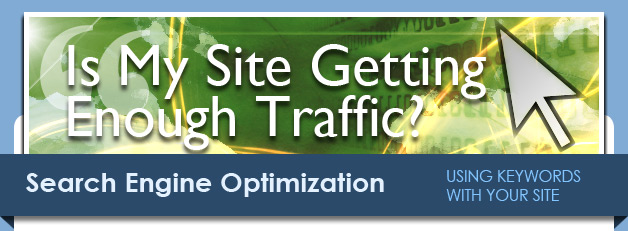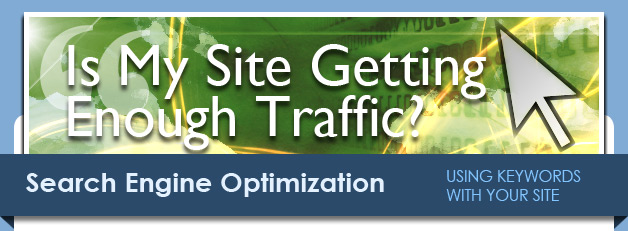|
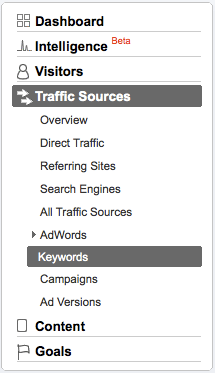 First, let’s examine what keywords are and how they are used. Keywords are the words people type in a search engine. For example, someone looking for a coffee shop in Doylestown, PA USA might type “Coffee AND Doylestown” in Google. Search engine spiders examine all web pages to return the most appropriate results for that query. When creating your website, it is important to consider what keywords are relevant to the content of your site and individual pages. It is also important to know what keywords are already associated with your website and examine your competitor’s sites to discover their keywords. First, let’s examine what keywords are and how they are used. Keywords are the words people type in a search engine. For example, someone looking for a coffee shop in Doylestown, PA USA might type “Coffee AND Doylestown” in Google. Search engine spiders examine all web pages to return the most appropriate results for that query. When creating your website, it is important to consider what keywords are relevant to the content of your site and individual pages. It is also important to know what keywords are already associated with your website and examine your competitor’s sites to discover their keywords.
Now is the time to use the Google Analytics data. In Google Analytics, on the left-hand menu, select Traffic Sources -> Keywords. This will show you a list of all the keywords people have searched to arrive at your site. Another powerful tool is Term Extractor from SEOmoz (http://www.seomoz.org/term-extractor). This tool extracts keywords from any specific web page and mimics a search engine spider. A Coffee Shop in Doylestown should have those two keywords highly ranked on their website. There are many free SEO tools available; using a keyword extractor and Google Analytics will help you build a solid list of keywords.
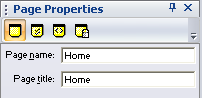 It is essential to create unique and accurate page titles for each of the pages in your website. Search engines use the page title to determine the topic of the page. The title also appears as the first line of a search query so it is important to put some thought into the titles. The title for your home page should include the name of your company, physical location, and keywords to increase relevancy. To customize page titles in NetObjects Fusion 11, go to Site View, and on the right-hand side you will see the Page Properties panel. The first of the four small icons allows you to change the Page Name and Page Title. It is essential to create unique and accurate page titles for each of the pages in your website. Search engines use the page title to determine the topic of the page. The title also appears as the first line of a search query so it is important to put some thought into the titles. The title for your home page should include the name of your company, physical location, and keywords to increase relevancy. To customize page titles in NetObjects Fusion 11, go to Site View, and on the right-hand side you will see the Page Properties panel. The first of the four small icons allows you to change the Page Name and Page Title.
Here are some tips for effective page titles:
- 1. Don’t be vague! Give a concise description of the page content, effectively describing the topic and general idea of the individual page.
- 2. Each page in your site should have a unique title.
- 3. Don’t stuff your title with keywords! It is not useful for a reader who is trying to understand what is really on the page and search engines will ignore pages crammed with keywords.
Now that you have a list of keywords and effective page titles, a strong foundation has been set for optimizing your site for search engine spiders.
|