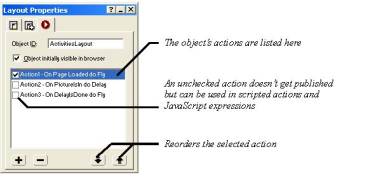
You can modify an object’s actions, for example, to change a trigger event, to reorder actions if the object has more than one, to disable an action, or to delete it altogether.
In Page view, select the object whose actions you want to modify, and click the Actions tab on the Properties palette.
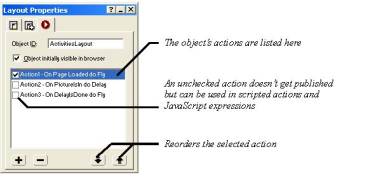
To change the sequence of actions, select an action and click the up or down arrow at the bottom of the palette.
If two or more actions share the same trigger event, they occur in the order listed.
If you don’t want to publish an action now but might want to later, or if you want an action available only to use in a scripted action or JavaScript expression, clear that action’s check box. Next time the site is published, this action is not included, but it is still available to insert in a script or expression.
To change an action’s properties—its name, trigger event, target, action message, and so on—double-click the action and make changes in the Set Action dialog.
To delete an action, select the action and click the minus (-) button.