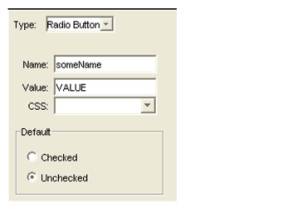
Use radio buttons when you want site visitors to choose one option from a group. Clicking one radio button deselects all others in its group.
On the Forms Handler Properties palette, select Show Dialog.
On the Field tab of the Forms Handler dialog box, select Radio Button from the Type drop-down menu.
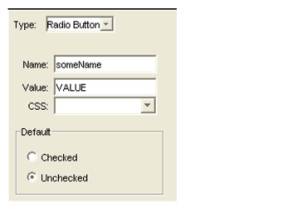
Set the following properties:
Name. Type the name for this button thatís passed to the PHP or ASP script processing the form. This should be the same for all buttons in the group.
Value. Type the value passed for the button if the site visitor selects it. For example, if a visitor selects a button named Large in a group named 4, the output text might appear as 4=Large.
CSS. To apply a custom CSS style to the form object, type the name of the CSS style in the text box or select the style from the drop-down list.
Note:
The Cascading Style Sheet must first be added in NetObjects Fusion to be available in the CSS drop-down list. See Using Style Sheets with Custom Components.
Default. Choose either checked or unchecked to set the buttonís initial state, which is returned as the response if the site visitor doesn't change it.